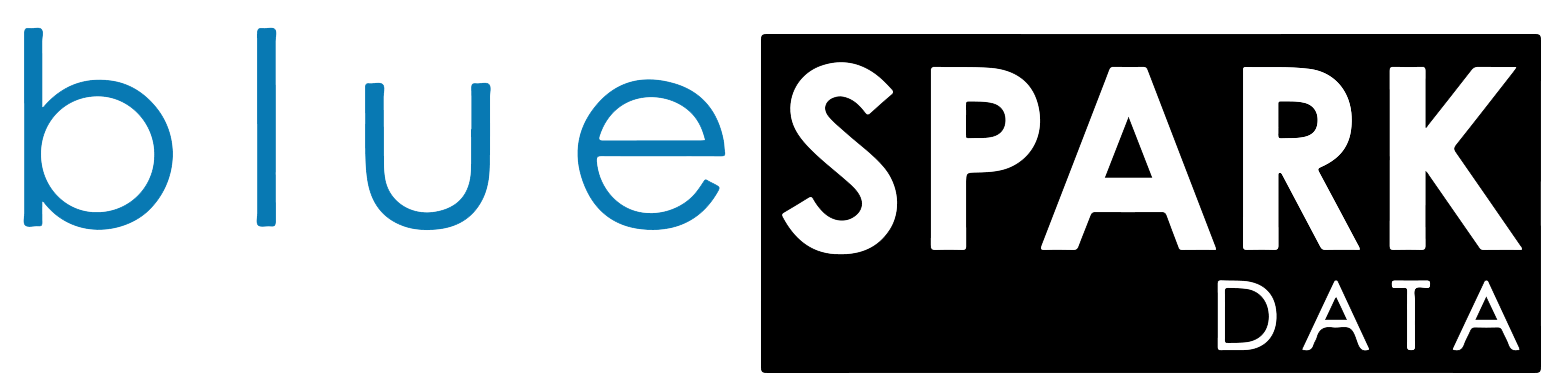Cybersecurity Assessment
Test Your Cybersecurity Knowledge with Our Free Quiz!
Cybersecurity threats are everywhere, and staying informed is the first step to protecting yourself and your organization. That’s why we’ve created a free cybersecurity awareness quiz designed to test your knowledge and help you identify areas for improvement. This quick and engaging quiz is completely free to use and share within your organization. It’s a great way to assess your team’s understanding of cybersecurity basics, from recognizing phishing scams to practicing safe online habits. With the increasing number of cyberattacks targeting businesses of all sizes, taking proactive steps to educate your team has never been more critical. Whether you’re an individual looking to test your knowledge or a business leader aiming to promote a culture of cybersecurity awareness, this quiz is a valuable tool. Share it with your team today and take the first step toward building stronger defenses against cyber threats.
If you’re interested in deploying similar assessments tailored to your organization’s needs, we’d love to help! We can work with you to create custom quizzes or training programs that address your specific security challenges. Additionally, if you’re ready to take your cybersecurity to the next level, we offer professional cybersecurity audits to identify vulnerabilities and recommend solutions. Schedule a meeting with us today to learn how we can help secure your business in an increasingly digital world. Protect your business by starting with awareness—try the quiz now!
Cybersecurity Awareness Quiz
Test your knowledge on cybersecurity best practices!
IT Services for Federal, State and Local Government
We’re Louisiana State Contract Approved!
We provide personalized, quality IT solutions to federal, state and local government entities as well as higher education organizations.